 So, you may be thinking about coding. You may also be thinking where do I start, or what type of laptop should I buy for a particular class? Those were some of the thoughts that crossed my mind when I entered into the computer engineering program. Starting anything new can sometimes be a little intimidating. Just the thought of working with computers can often be intimidating. Even shopping for a computer can be an intimidating and overwhelming experience, as they are generally high priced items which will likely lose 1/3 of their value within a year. Taking that first step in learning to code usually involves building a sense of confidence in yourself and confidence in the machine that you will be using. If this is new to you, let me be the first to tell you that you do not need the world’s highest priced most ridiculously over powered laptop in order to start coding. In addition, you will likely not need that type of laptop for some of your future coding classes. With that said, if you are taking a coding class, then I strongly suggest that you refer to your class syllabus for specific hardware requirements.
So, you may be thinking about coding. You may also be thinking where do I start, or what type of laptop should I buy for a particular class? Those were some of the thoughts that crossed my mind when I entered into the computer engineering program. Starting anything new can sometimes be a little intimidating. Just the thought of working with computers can often be intimidating. Even shopping for a computer can be an intimidating and overwhelming experience, as they are generally high priced items which will likely lose 1/3 of their value within a year. Taking that first step in learning to code usually involves building a sense of confidence in yourself and confidence in the machine that you will be using. If this is new to you, let me be the first to tell you that you do not need the world’s highest priced most ridiculously over powered laptop in order to start coding. In addition, you will likely not need that type of laptop for some of your future coding classes. With that said, if you are taking a coding class, then I strongly suggest that you refer to your class syllabus for specific hardware requirements.
The Average Laptop
The average storage space on most laptops is between 500GB and 1TB. This is usually more than enough storage space, and you can generally find laptops with this amount of storage space anywhere. Processor speed should also be at least 1.8GHz or faster, which is also pretty easy to find. As stated in a previous post, often times you can find refurbished laptops and other devices that are more than sufficient at your local GoodWill, or various mom and pop electronic stores. This is definitely something to keep in mind if you happen to be a student shopping around. I still have a 7 year old laptop that I write code on from time to time, and it still works great. Although I strongly believe that you can find a refurbished laptop more than sufficient for your coding needs at a GoodWill or mom and pop shop, I must once again strongly suggest that you refer to your class syllabus for specific hardware requirements if you are taking a class.
IDE’s for Your Laptop
 So once you’re in your class and you know the language or languages that you will be coding in, whats next? Well let’s pretend it’s the future and Covid-19 is a little behind us, and you’re now attended a class or several classes. You may be required to download and install an IDE (Integrated Development Environment). The goal is to use the IDE to write your code. There are a bunch of IDE’s out there to choose from, but you’ll generally find Microsoft’s Visual Studio constantly at the top of most people’s list. In addition, you’ll likely find Visual Studio to be the preferred choice in many class curriculum’s. Your class could potentially request the use of Visual Studio, or another IDE. That is why it is also important to check for specific software requirements in your class syllabus.
So once you’re in your class and you know the language or languages that you will be coding in, whats next? Well let’s pretend it’s the future and Covid-19 is a little behind us, and you’re now attended a class or several classes. You may be required to download and install an IDE (Integrated Development Environment). The goal is to use the IDE to write your code. There are a bunch of IDE’s out there to choose from, but you’ll generally find Microsoft’s Visual Studio constantly at the top of most people’s list. In addition, you’ll likely find Visual Studio to be the preferred choice in many class curriculum’s. Your class could potentially request the use of Visual Studio, or another IDE. That is why it is also important to check for specific software requirements in your class syllabus.
If you would like to just download and install an IDE on your new or refurbished laptop in order to get started, then there are plenty of options available. Listed below are just a few.
 Visual Studio: Microsoft’s Premiere IDE for Windows and MacOS, has all the features one would need in order to write, compile, debug, and test code. Not to be confused with Visual Studio Code. Visual Studio Code is lightweight but powerful source code editor that runs on your desktop. It is available for Windows, MacOS, and Linux. There is a difference, so be aware. Here is the difference according to Microsoft. Once a person downloads the Microsoft Visual Studio installer and chooses the workloads needed, then they’re pretty much ready to go. Visual Studio is hefty, and may be one of the largest download you ever put on your computer depending on the workloads needed, but even if you picked every workload available (which will probably be highly unlikely for your coding class) it would still take up less than 90GB. I rounded up more than a little bit there, but the point is that a 500GB or 1TB laptop can accommodate that. It may just give you a headache waiting all day for Visual Studio to setup though.
Visual Studio: Microsoft’s Premiere IDE for Windows and MacOS, has all the features one would need in order to write, compile, debug, and test code. Not to be confused with Visual Studio Code. Visual Studio Code is lightweight but powerful source code editor that runs on your desktop. It is available for Windows, MacOS, and Linux. There is a difference, so be aware. Here is the difference according to Microsoft. Once a person downloads the Microsoft Visual Studio installer and chooses the workloads needed, then they’re pretty much ready to go. Visual Studio is hefty, and may be one of the largest download you ever put on your computer depending on the workloads needed, but even if you picked every workload available (which will probably be highly unlikely for your coding class) it would still take up less than 90GB. I rounded up more than a little bit there, but the point is that a 500GB or 1TB laptop can accommodate that. It may just give you a headache waiting all day for Visual Studio to setup though.
 Code::Blocks is an IDE that I often like to use. It’s free, simple, light weight, works on MacOS, Linux, and Windows. I also like Code::Blocks because it is open source. I mentioned my love for open source in previous posts. Code::Blocks simplicity also makes it great for beginners, but it has it’s limits depending on what languages you desire to code in. Code Blocks generally takes up less than 75MB of storage space.
Code::Blocks is an IDE that I often like to use. It’s free, simple, light weight, works on MacOS, Linux, and Windows. I also like Code::Blocks because it is open source. I mentioned my love for open source in previous posts. Code::Blocks simplicity also makes it great for beginners, but it has it’s limits depending on what languages you desire to code in. Code Blocks generally takes up less than 75MB of storage space.
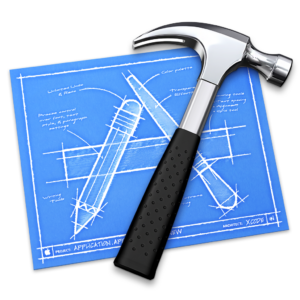 Xcode is an IDE for the Mac operating systems. It takes up less than 12GB of storage space. It is more suited for Apple developers (iOS and Mac OS, X)
Xcode is an IDE for the Mac operating systems. It takes up less than 12GB of storage space. It is more suited for Apple developers (iOS and Mac OS, X)
![]() Eclipse is a wonderful, free, open source, industrial level platform that supports many languages. It also works on Linux, Windows, and MacOS. It requires roughly 182MB of storage space upon installation, and may require another 220MB when installed.
Eclipse is a wonderful, free, open source, industrial level platform that supports many languages. It also works on Linux, Windows, and MacOS. It requires roughly 182MB of storage space upon installation, and may require another 220MB when installed.
 Codelite is another free, open source platform that works with Windows, MacOS, and Linux. Codelite takes less than 40MB of storage space to install.
Codelite is another free, open source platform that works with Windows, MacOS, and Linux. Codelite takes less than 40MB of storage space to install.
Any one of these IDE’s, or a variety of others will work just fine for beginner projects or introductory coding classes. They can easily be installed on slightly older laptops or a refurbished ones if needed. Just make sure to do a quick search to see if your chosen IDE is able to compile the code of the language that you will using.
Side note: You can also practice coding without downloading anything by using online IDE’s. Listed below are just a few.
There Are Benefits to Having More Storage Space
Having additional storage space on your laptop can come in handy. You may want the extra space for personal projects in the future. You may decide to dual boot your laptop or set up a VirtualBox later on. You can still do either of those things on a slightly older or refurbished laptop, but having that extra space is nice. For Windows users unfamiliar with Linux, a dual boot or VirtualBox may be something that they may want to explore if they are a little curious about Linux operations, or have a desire to work with other open source software programs. The additional knowledge and experience gained form working with multiple platforms could be attractive to potential employers.
Conclusion
The point is that you do not need to have the fanciest computer in the class in order to turn in a quality assignment. There is no need to be intimidated by classmates whipping out $1000+ laptops. For a quick analogy, just think of someone buying the new iPhone just to use the same 5 apps they used on their previous phone. Google maps still has a vested interest in getting older iPhone users, and Android users to their destinations on time, providing their phones can support the app. If coding is something that you aspire to do, then go for it. If you are accessing this site on an older laptop right now, check the specs on it. It may be the perfect laptop to start coding with.
With all that said, if you need a laptop and find current laptop prices reasonable based on your current budget, feel free to use the Amazon links below. If a laptop is not shown in the links below, you can still click on any of the links and it will take you to the Amazon website where one can be purchased. I will also receive a commission on that purchase at no charge to you (just throwing that out there for transparency).
If you would like to subscribe to the STEMVoodoo.com mailing list, please enter your first name and email below.
[mailpoet_form id=”2″]STEMVoodoo.com is a participant in the Amazon Services LLC Associates Program, an affiliate advertising program designed to provide a means for sites to earn advertising fees by advertising and linking to Amazon.com.
[amazon_auto_links id=”685″]